 Near Milan Chowk, Bagha Post: Suhird Nagar, Begusarai – 851218, Bihar, India
Near Milan Chowk, Bagha Post: Suhird Nagar, Begusarai – 851218, Bihar, India [email protected]
[email protected] +91 8051527258
+91 8051527258
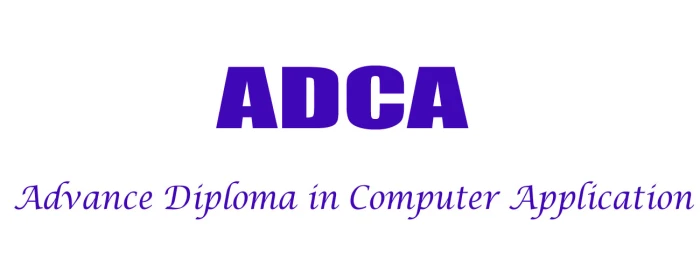
This program is designed to equip students with practical skills in essential computer applications, office productivity tools, digital creativity, and business software. Whether you’re a student, job seeker, entrepreneur, or professional — this course prepares you for real-world tasks in the digital workplace.
Understanding computer hardware and software
Operating systems and desktop management
File handling, shortcuts, and basic troubleshooting
Introduction to input/output devices
Drawing, designing, and coloring tools in MS Paint
Creating and formatting basic text files using Notepad
Using WordPad for semi-formal document preparation
MS Word: Document creation, formatting, mail merge, templates
MS Excel: Data entry, formulas, charts, data analysis, pivot tables
MS PowerPoint: Slide design, animations, presentation techniques
MS Access: Database creation, tables, queries, forms, reports
Safe internet browsing, search techniques, and downloading
Email creation, attachment handling, and communication tools
Introduction to YouTube, Zoom, Google Meet & Drive
Basics of audio/video file formats and players
Adobe Photoshop: Image editing, retouching, poster/banner design
CorelDRAW: Logo designing, vector graphics, page layout
Canva: Social media posts, certificates, online branding tools
HTML: Web page structure, tags, forms, styling (basic CSS)
C Language / Python (Choose one):
Basics of programming logic, variables, loops
Real-world examples and simple project tasks
Python includes input/output, data types, basic file handling
Company creation and ledger management
Voucher entries (purchase, sales, payment, receipt)
GST configuration, invoice generation & tax report printing
Basic inventory and stock management
Daily practical lab sessions
Hands-on project tasks in each module
Online resources + recorded classes (YouTube-based)
Assignments and MCQ tests for each section
Certificate of completion with grade (digitally verifiable)
Franchise students also receive training on PSA LMS portal usage
Office Assistant / MIS Executive
Graphic Designer / Digital Content Creator
Junior Web Developer
Tally Operator / Accounts Assistant
Data Entry Operator
Freelancer for Canva / DTP / Social Media Work
Computer Fundamentals, Ms Paint, Notepad, Wordpad
MS Office (Word, Excel, Powerpoint, Access)
Multimedia & Internet
DTP (Photoshop, Coreldraw & Canva)
Programming languages(Html & C/ Python)
Tally Prime With GST

Computer Fundamentals, Ms Paint, Notepad, Wordpad
Ms Office (Word, Excel, Powerpoint, Access)
Multimedia
Internet
English Typing